

Referencing DIVs: DIVs can be referenced through the
function div("DIV name").function(). They can also be reference
according to their order on the page where the first div is 0. If a DIV is
the third one on the page, it can be referenced as div(2).function(). DIVs
can also be backward referenced. The variable "obj" refers to the
name of a DIV. For instance, if you wanted to know the name of the third div
on the page you could say alert(div(2).obj).
div("name").function()
div(number).function()
X coordinate: The x coordinate refers to the distance
from the left side of the browser window.
div("name").x(X_value)
X_value=div("name").x()
Y coordinate: The y coordinate refers to the distance
from the top of the browser window.
Div("name").y(Y_value)
Y_value=div("name").y()
Z coordinate: The z coordinate refers to the order
in which the DIVs appear on the screen where the DIV with the higher z
coordinate will be on top of the DIVs with a lesser z coordinate
div("name").z(Z_value)
Z_value=div("name").z().
Write: The contents of the DIV can be changed using the
write function.
div("name").write("HTML Code").
Move: The x and y coordinates can be changed
at the same time using the move function.
div("name").move(x,y)
Width: The width of a DIV.
div("name").width(width)
width=div("name").width()
Height: The height of a DIV.
div("name").height(height)
height=div("name").height()
Resize: The width and height values can
be changed at the same time using the resize function.
div("name").resize(width,height)
Show: Display the DIV on the screen.
div("name").show()
Hide: Hide the DIV from the screen.
div("name").hide()
Toggle: If the DIV is visible, then it will be hidden.
If the DIV is hidden, then it will be visible.
div("name").toggle()
Shown: Returns true to indicate the DIV is visible.
shown_hidden=div("name").shown()
Background Color: bgColor() changes the background
color of a DIV. The color can be set three different ways. The function will
accept common color names like red, blue,
and gray. It will accept hex numbers like #FF6600.
Finally, the function will accept colors in terms of how much red,blue, and
green in the color. Each value can be between 0 and 255.
div("name").bgColor("color name or HEX")
div("name").bgColor(red,blue,green)
Clip: Clip refers to how much of the DIV is visible. This technique is very similar to cropping a picture except that the clip can be dynamically changed to give neat effects. Here is a diagram of how you should assign clip values.
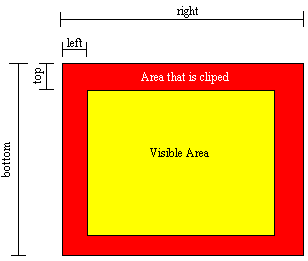
Values can be recalled by using 't' for top, 'r' for right,
'b' for bottom, and 'l' for left. For example, right_value=div("name").clip('r').
div("name")Clip(top,right,bottom,left)
clip_Value=div("name")Clip('t : r : b : l')
Contain: DIVs can be nested dynamically through JavaScript.
DO NOT nest DIVs using html on your pages because Netscape 4 does not allow
nesting. For Netscape 4, I developed an intricate method of giving the appearance
of nested DIVs. Because of this, nested DIVs will run slower then un-nested
DIVs in Netscape 4.
div("name").contain("nested div name")
Release: DIVs can be un-nested using the release function.
div("name").release()
Dom: The dom variable returns a reference to the the
DIV. In IE, div("name").dom would be equivalent to document.all["name"]
or document.layers["name"] in Netscape.
div("name").dom
Style: The style variable returns a reference to the
style property of a DIV. In IE, div("name").style would be equivalent
to document.all["name".style or document.layers["name"]
in Netscape.
div("name").style
DivList: divList is an array that contains a list of
all the DIVs on the current page.
lib.divList
Loaded: The loaded function indicates when the document
has finished loading. This function is known as an abstract function because
it is only run if the function exists on the page. For example, function
loaded(){ alert("Document Loaded") }.This function is very important
because the Library's syntax are not accessible until the document has loaded
and the library has had time to initialize. This means that no commands can
be put here: <body onload="commands"></body>
function loaded(){}
Resize:This will capture the width and height of the
browser window when the window is resized.
function resize(width,height){}
ie n4 and n6: These variables return true for whatever
browser being used. One exception to this is that "n6" will be true
if the browser is IE5.5 or NS6 because IE5.5 supports the old IE4 syntax as
well as the new Document Object Model supported by Netscape 6.
ie
n4
n6
Browser Width: The width of the visible part of the browser
window.
lib.browserWidth
Browser Height: The height of the visible part of the
browser window.
lib.browserHeight